The SeedHunter Platform offers two Login methods. You can login the “classic” way with your username and password. But you can also connect your wallet (through Metamask or WalletConnect), which makes the login process extremely easy and saves you from remembering yet another password.
Connect Wallet
Existing Users
Existing users, who have not yet connected a wallet, but want to do so, can do that in their My Account section on the Access&Security Tab. Here is what you need to do:
Login as usual and connect your wallet in My Account
The first thing you do is to select “Login” to enter with your username and password as usual.

Then open your “My Account” Section and navigate to the Tab “Access&Security”.
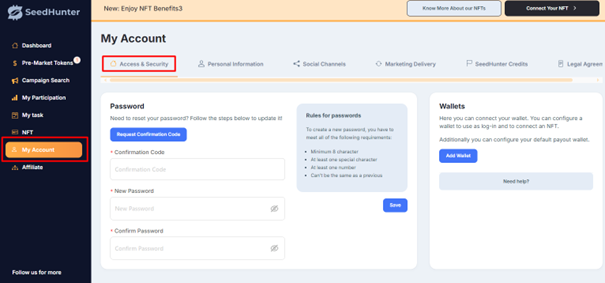
Now you see the “Wallets” section on the right side.
Clicking on “Add Wallet” will open the service selection, where you can choose to connect either through Metamask or WalletConnect.
When you click the service of your choice, it will open your App (for example the Browser Extension on Desktop or the App on Mobile) and ask you for permission.
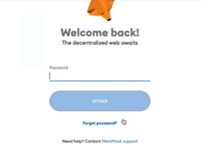

Accept those and you will see the according wallet in the list now.
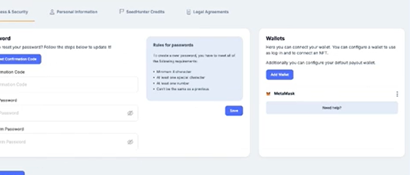
From now on you will be able to login simply by connecting again.
New Users
If you are a new user you can set up your SeedHunter Account directly by connecting to your wallet, no need for a password. (Please note that you can still log in with your email by setting a password later if needed.)
Once you reach the Signup page, just click “Connect Wallet” button and connect your wallet through Metamask or WalletConnect.
After that you will be asked to
- select your account type (Hunter/KOL /Project)
Select Hunter, if you want to participate in Pre-Market Token Sales.
Select KOL, if you have a considerable follower base and want to do marketing activities for high-potential projects and also participate in Pre-Market Token Sales.
Select Project, if you are looking for possibilities to fund and promote your project. - add your email address and
- accept the Terms of Service and the Privacy Policy.
You will then receive a verification code to your email and can now login with your wallet.
From here you can just follow our Get Started guide and other tutorials to see how you finish setting up your Account and make full use of our services.
Login by Wallet
Once you have successfully connected a wallet, you can login by simply connecting it, saving time on each visit to the platform. The wallet information provided will also be used to validated any NFT ownership, as well as making wallet-based transactions quicker. Please note that you will be given the chance to have a separate wallet for transactions if you prefer (for example, receiving affiliate rewards).



